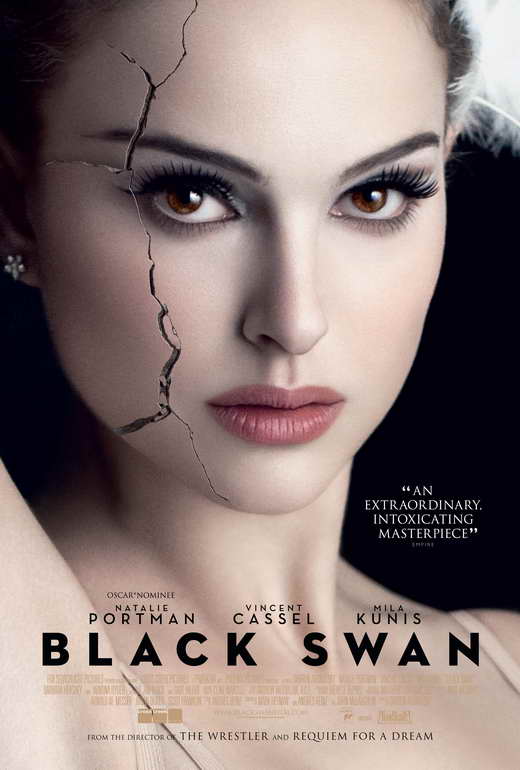Livetype and Soundtrack Pro
Livetype
Livetype is a program I will be using when creating my open Thriller sequence. This software allows you to create Texts with various fonts and background affects. We will create our Title sequence with this program and we learned the ways to use it and how to use most of its features. In Livetype you are creating a title sequence which will then be imported back into an editing program like Final Cut Pro where you can change eth length effects placed on it.
Layout: The upper left window is called the canvas; this is where you view the text your working on. The words, effects and changes appear there. In the middle of the display shows the inspector window. This is where the basic type of text, colour and style are chosen. The window that appears in the upper right corner is the Media Browser; this controls all fonts, transition effects and animations. The lower part of the display is the timeline where the actual video clip is.
You can choose between a standard font and an animated font. If you click the texture tab you can add a background to the title sequence. Just select the texture you want then apply to track at the bottom of the media bar. On the canvas the background will appear behind the text.
Once finished go to file and Render movie, select a location for export and then you will have a quick time file you can then import into whatever editing program you are working on for example Final Cut Pro
Soundtrack pro
Soundtrack Pro is a program used to create audio, which can be used for another clip like our Thriller opening sequence. We will use this software in our work. Soundtrack Pro will enable us to use a range of beats and sounds to create the perfect audio for our Thriller Opening. We will have access to audios which use Drums, Trumpets and Violins which all can lead to a thrilling, suspenseful build up during our clip. You do this by selecting the ‘search’ tab then ‘instruments’ and you can choose from a range of instruments.